To create an award page on your website:
- From the web back office menu, select Page and click Add New
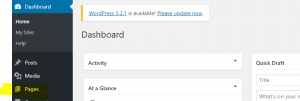
- Enter the Page Title, choose the Page Template Awards, and select the Page Parent to which you want to add the awards page.

- Add descriptive content in the Description field, if needed
- Click Create new page.
- To add the desired award :
- Upload a Logo
- Enter the Date and year
- Enter the Title of your award
- Include a short Description
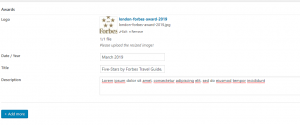
- Click Add more to add another award.
- When you have added all your awards, click Update.
Look at some examples from the Sofitel and Pullman templates.



