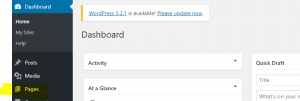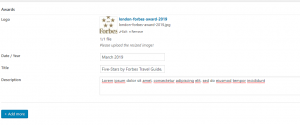- Conversion on FRS websites
We are happy to inform you that all FRS hotels having contracted a hotel website with D-EDGE can now see their conversions on Brand.com for their Hotel websites analytics.
The release happened in May for all SWISS HOTELS, RAFFLES & FAIRMONT projects managed by D-Edge.
This enhancement to tracking delivers to FRS hoteliers a clearer view of their website conversion capacity and helps them analyse the impacts of their action plan for website optimisation and communication.
-
- Mobile App Banner and redirection to App Download page:
Migration to new tracking platform used by central Accor - Back to Home in burger Menu
A Home tab has been added to the burger menu by default; this will allow the user to access the homepage more easily.

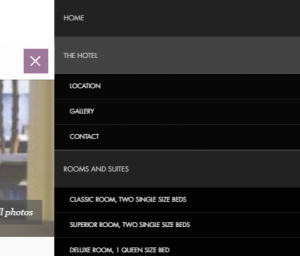
- Book Now button fix in menu tab
The Book now button is now fixed on menu tab when there are more than 7-8 tabs.

- Book button available on Offer and Restaurant pages
Now on Offer pages, you will have a Book this Offer button replacing the Book a room button. And, this button remains visible even when you scroll down the page. This same behaviour is applied to Restaurant pages with the Book a Table button.
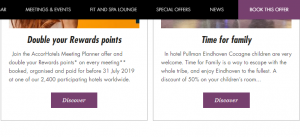
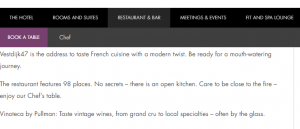
- Mobile App Banner and redirection to App Download page: