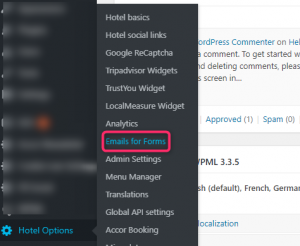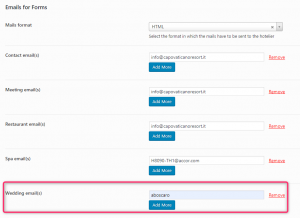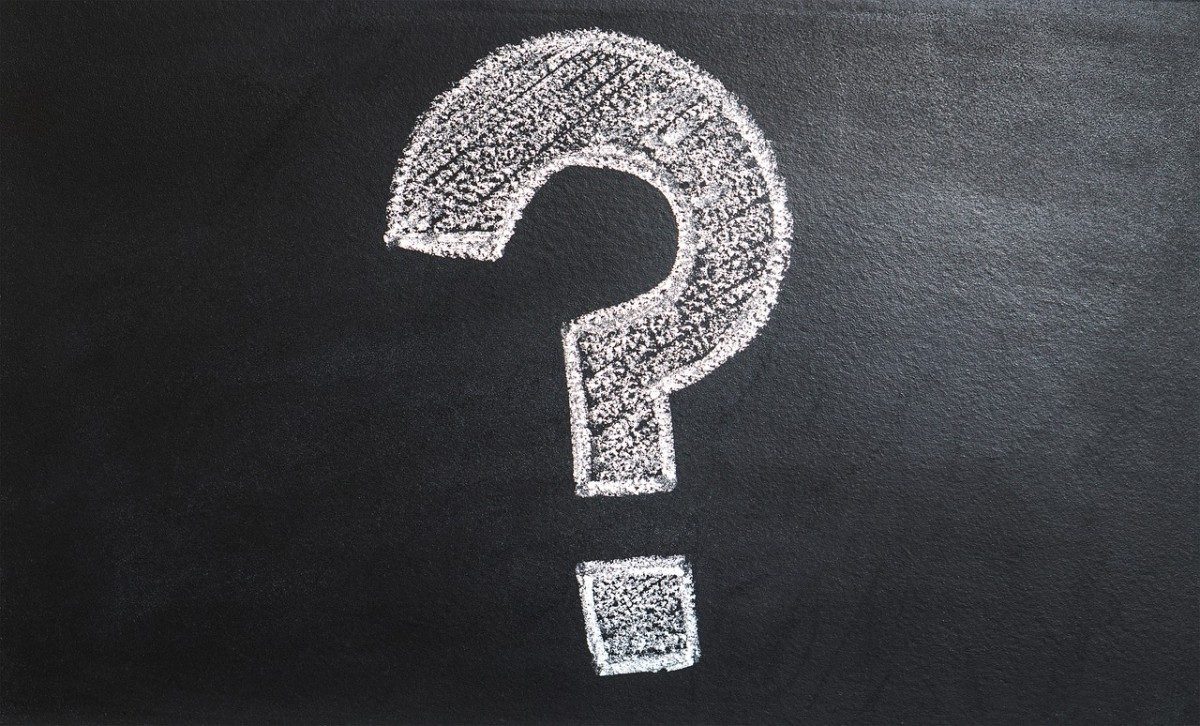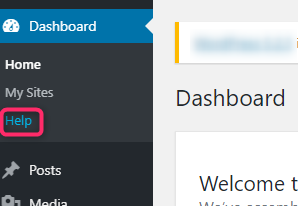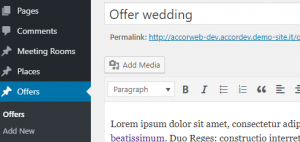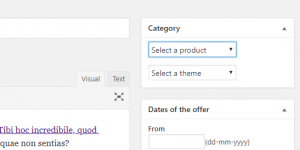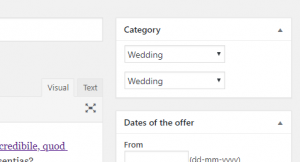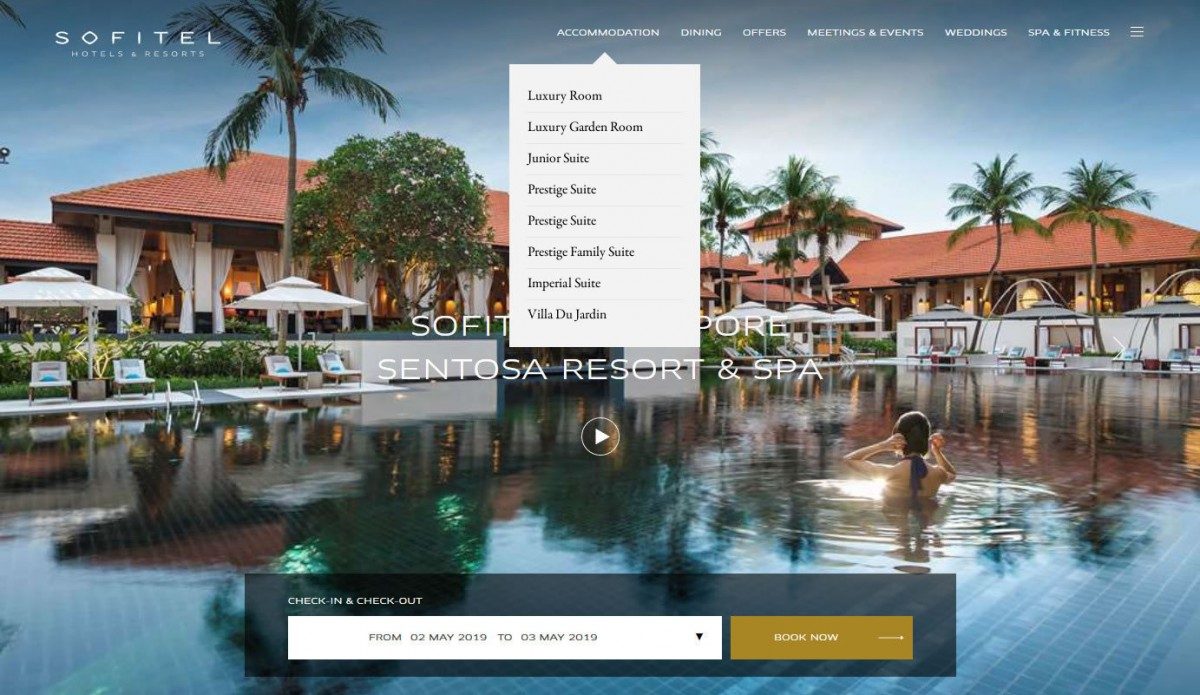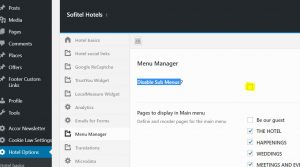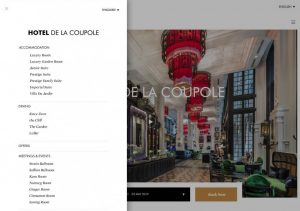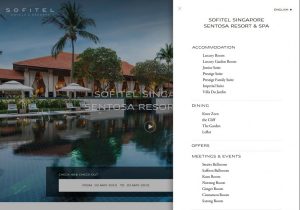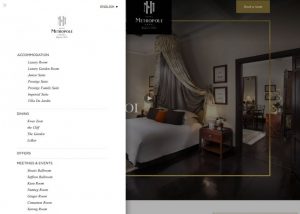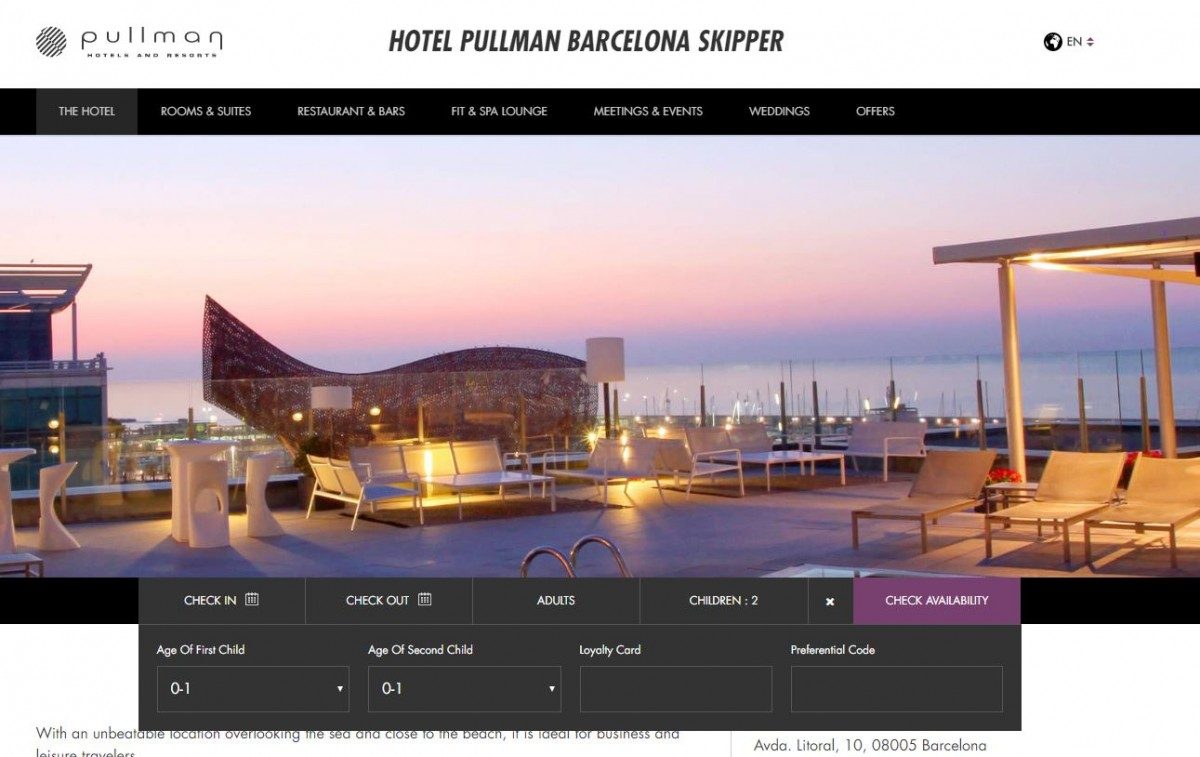The D-EDGE team applied several changes on your hotel website to comply with the new ALL Accor Live Limitless brand identity and website.
The modifications did not affect content owned by the hoteliers like text and images. D-EDGE have not changed the content that can’t be changed by hoteliers in the Content Management System – WordPress (CMS).
BOOKING ENGINE URLs
The D-EDGE developer team replaced the following URL to insure clean redirections to the ALL booking funnel:
Current URL : https://www.accorhotels.com/lien_externe.svlt? etc.
New URL: https://all.accor.com/lien_externe.svlt? etc.
![]()
WORDING
Wording: “Le Club AccorHotels” has been replaced by “ALL – Accor Live Limitless”
“AccorHotels” has been changed to “Accor”
“Le Club AccorHotels” has been changed to “ALL, Accor’s lifestyle loyalty program” or “ALL, le programme de fidélité Accor”
“AccorHotels Meeting Planner” has been changed to “ALL Meeting Planner”
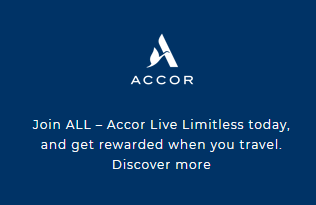
URLs IN FOOTERS
The following URLs have been replaced the current URLs in your website’s footer:
LOYALTY: https://all.accor.com/loyalty-program/reasonstojoin/index.[language].shtml
CAREER: https://jobs.accor.com/home.aspx changed to: https://careers.accor.com/home.aspx
ACCOR GROUP: https://group.accor.com/[language]
ALL websites links: https://all.accor.com
ACCORHOTELS APPs
“AccorHotels” APP by “Accor All” APP (“A” in uppercase and “ll” in lowercase)
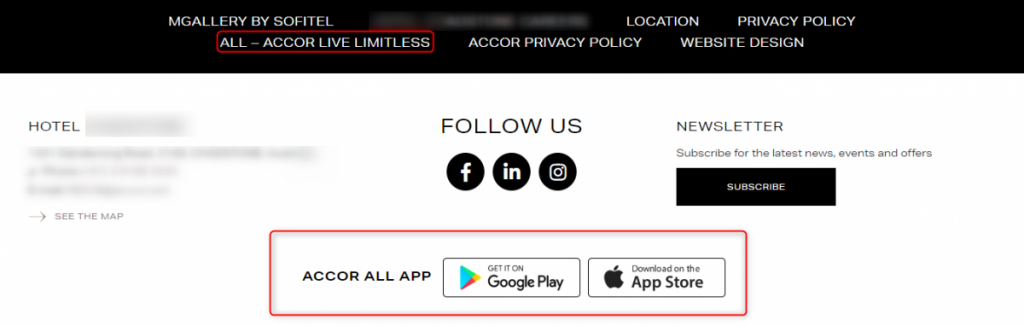
If you see any modifications that are missing or in error, please contact:
South and East Europe, Middle East and Africa East Europe
North Europe
APAC