When a customer clicks the logo, a pop-up opens with some information about the certification and a link to the Accor website for details.
The title, description and Call to Action (CTA) are automatically translated in 17 languages.
To translate these elements go to the new ALLSAFE section located in hotel options in the CMS (check the screenshot below).
Please note that the translation must be strict with the original text.
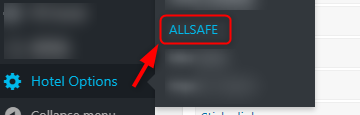
The CMS automatically shows the fields in all site languages.
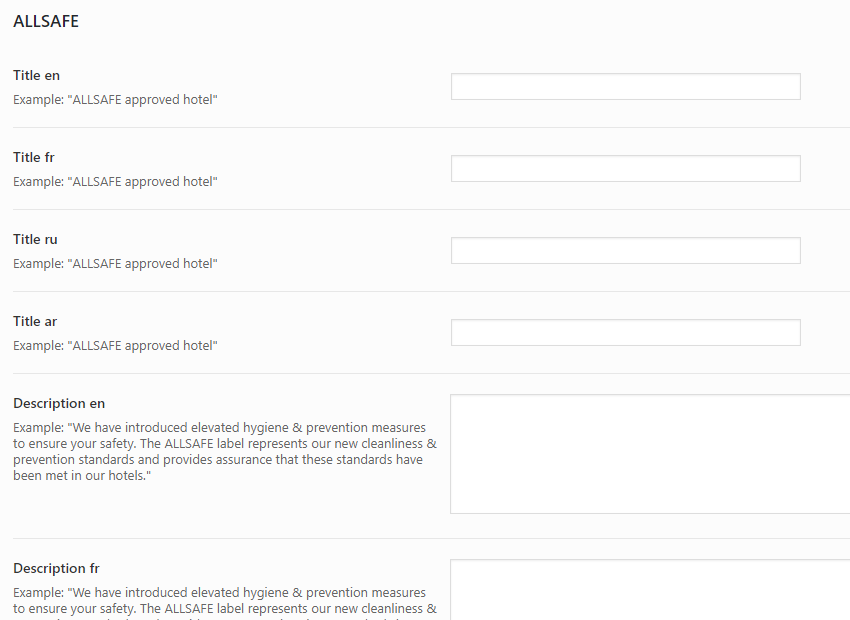
The default text is already translated into 17 languages:
- English
- Indonesian
- Japanese
- Korean
- Thailandese
- Chinese
- Brasilian
- Spanish
- Arabic
- French
- Hollandaise
- German
- Polish
- Russian
- Portuguese
- Italian
- Turkish



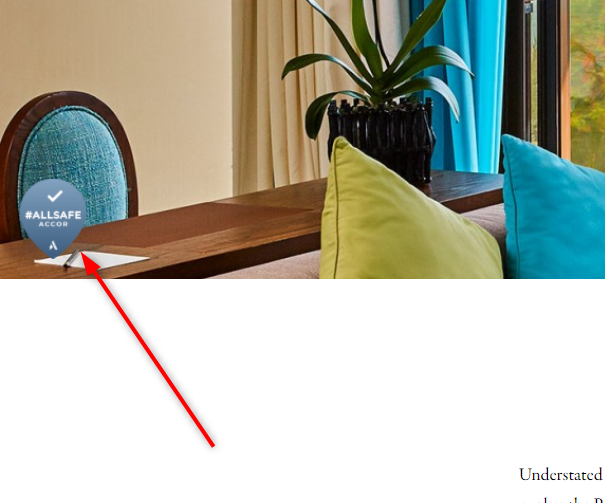

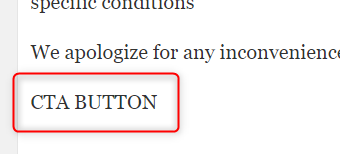
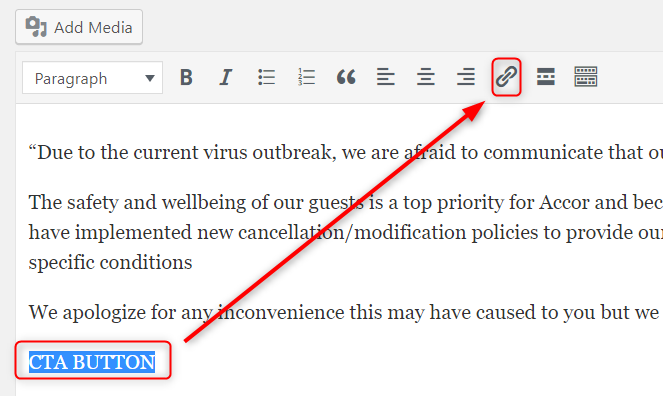
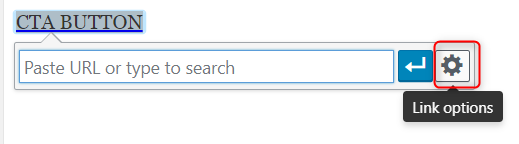
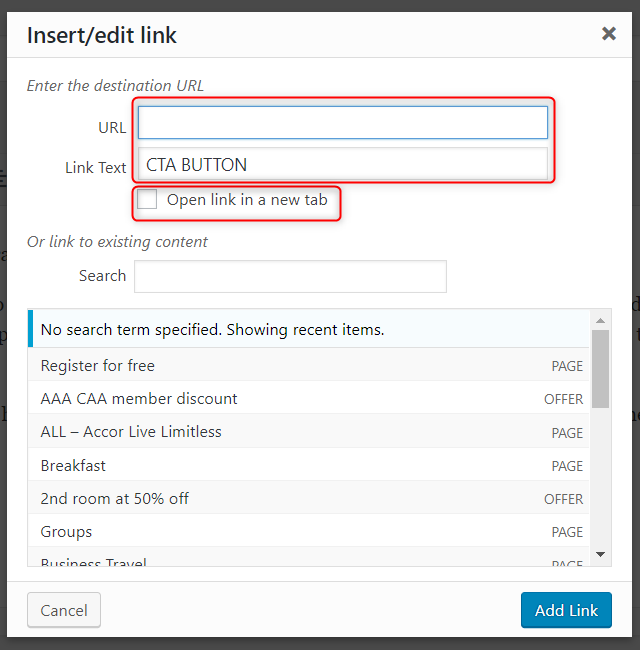

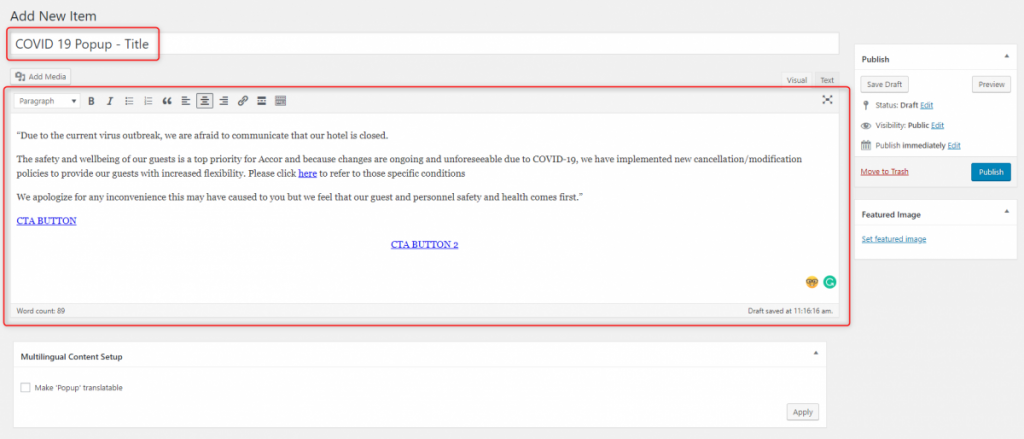

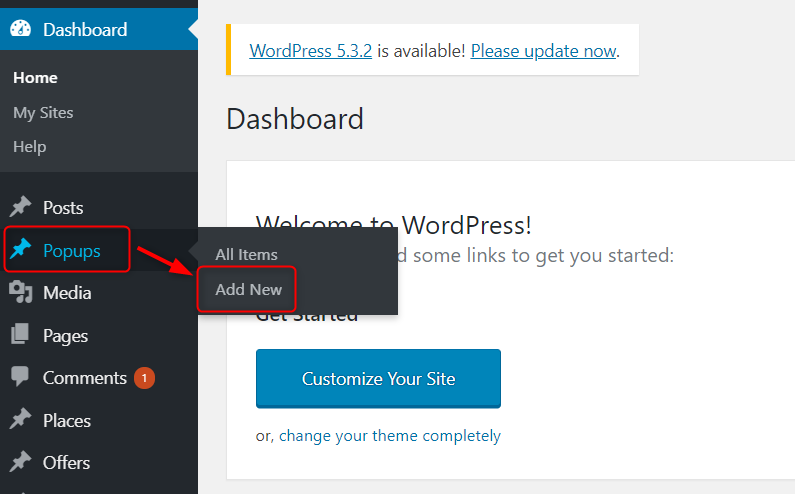
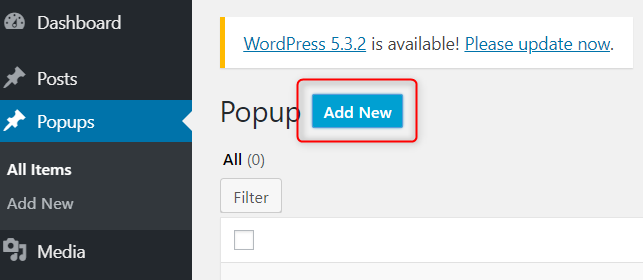

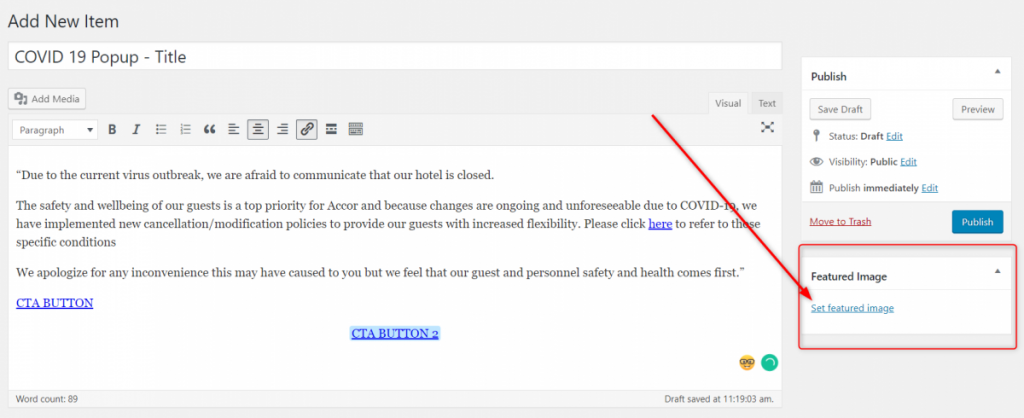
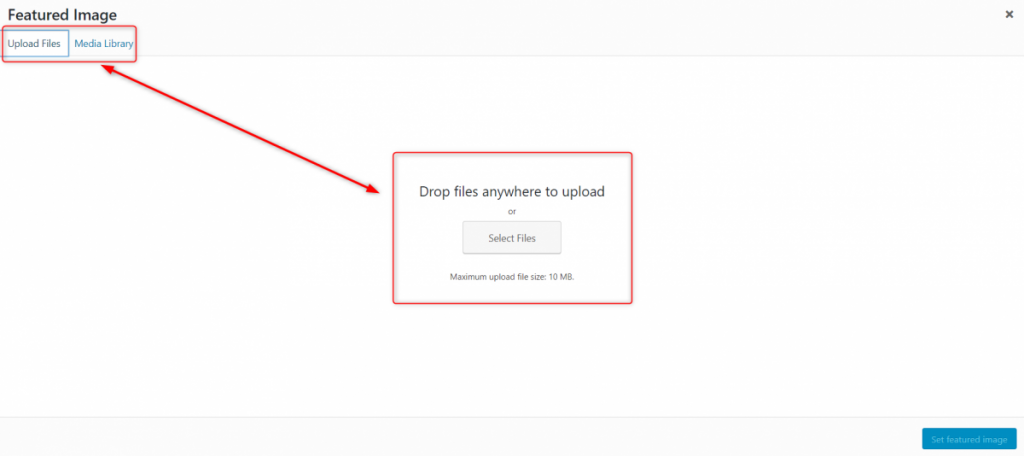
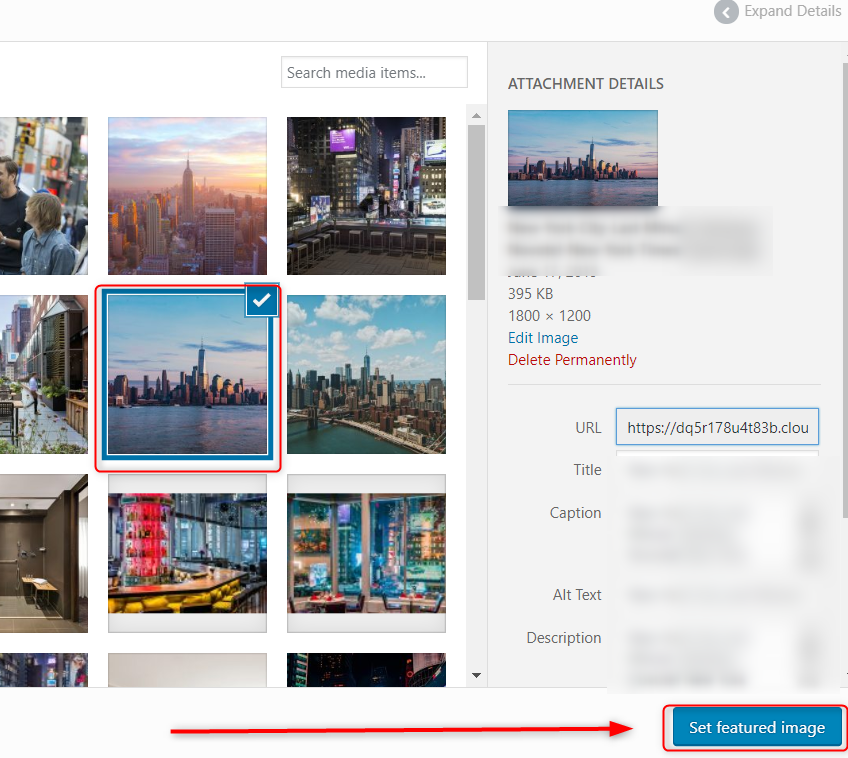




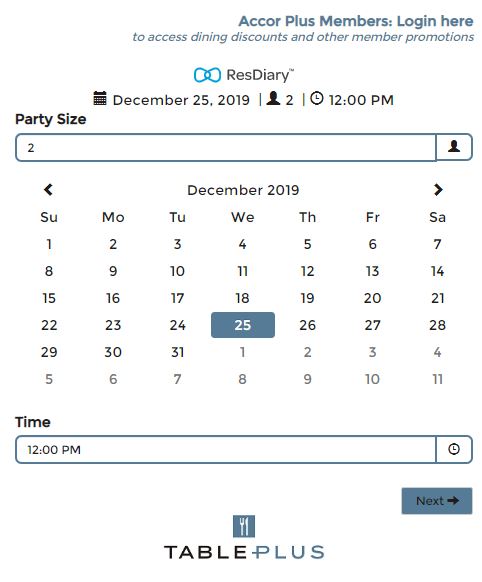

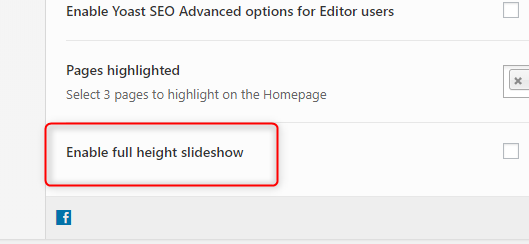
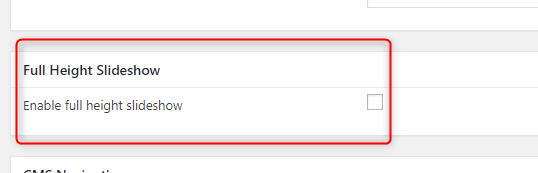 Please note that the functionality will be activated only on the current page
Please note that the functionality will be activated only on the current page

