Below, we show you how to set up the image.
It’s simple!
1. Click Set featured image
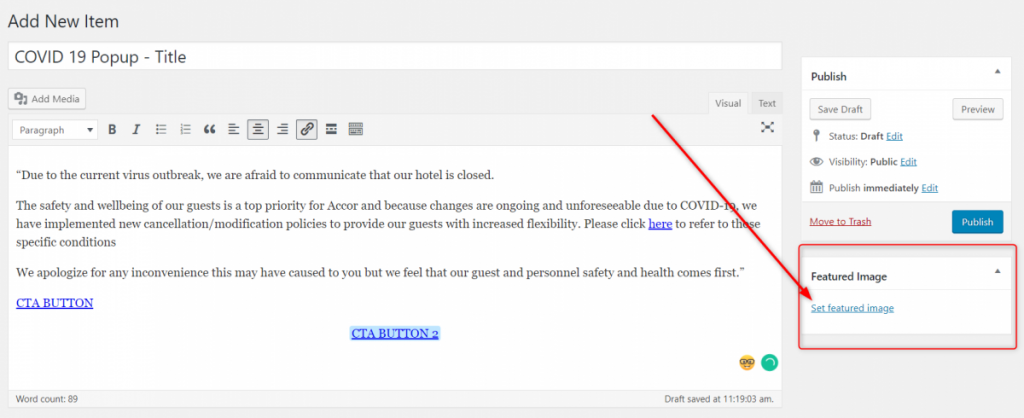
2. Upload the image or select it from the Media Library
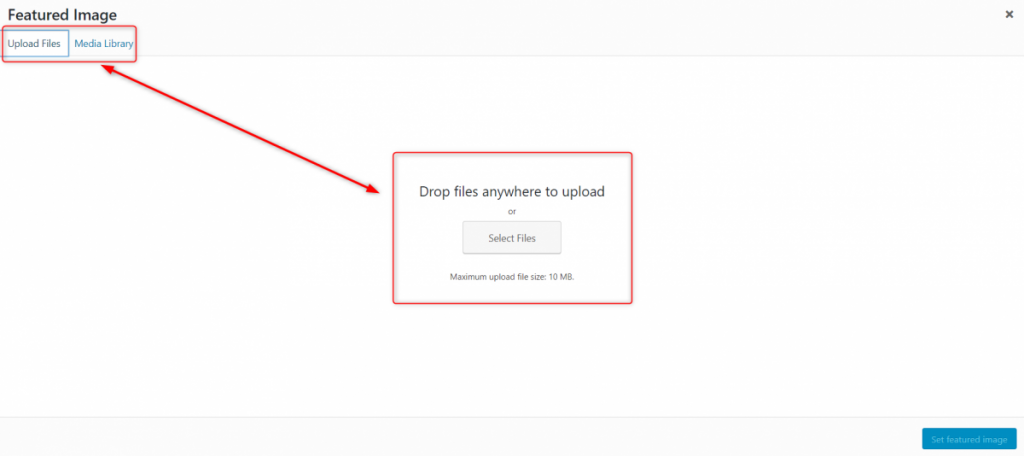
3. Click on the “Set featured image” button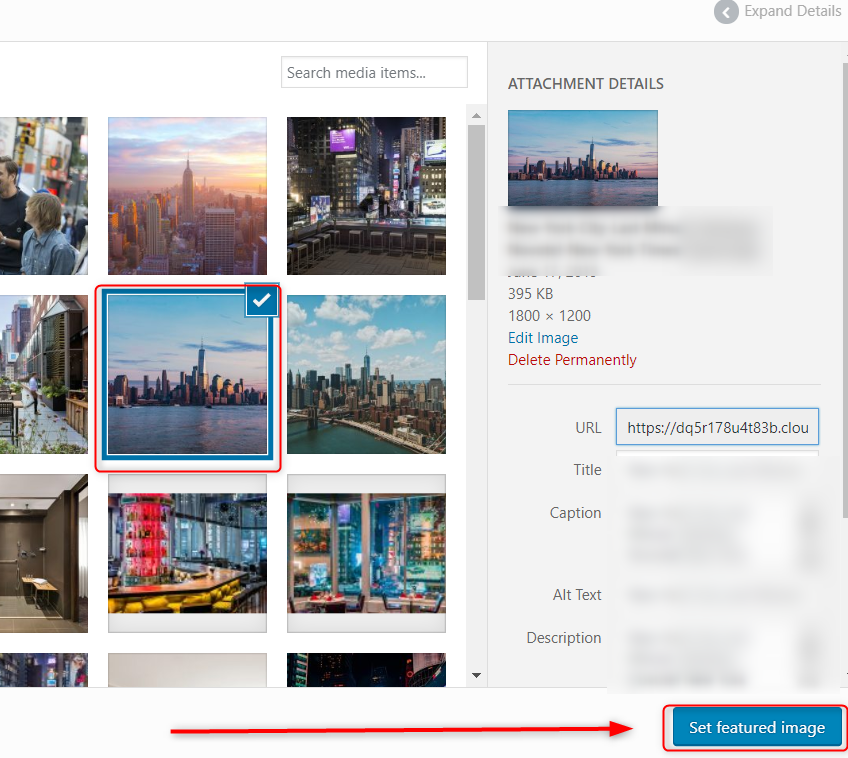
4. Don’t forget to save before leaving the page!

Below, we show you how to set up the image.
It’s simple!
1. Click Set featured image
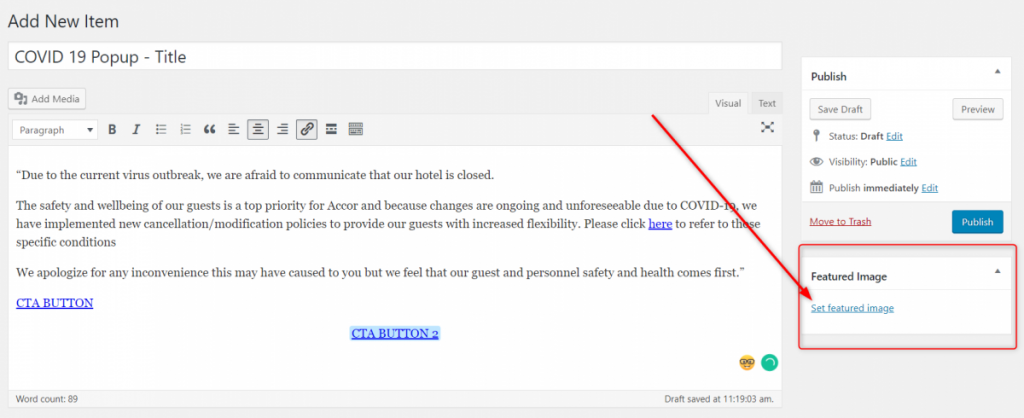
2. Upload the image or select it from the Media Library
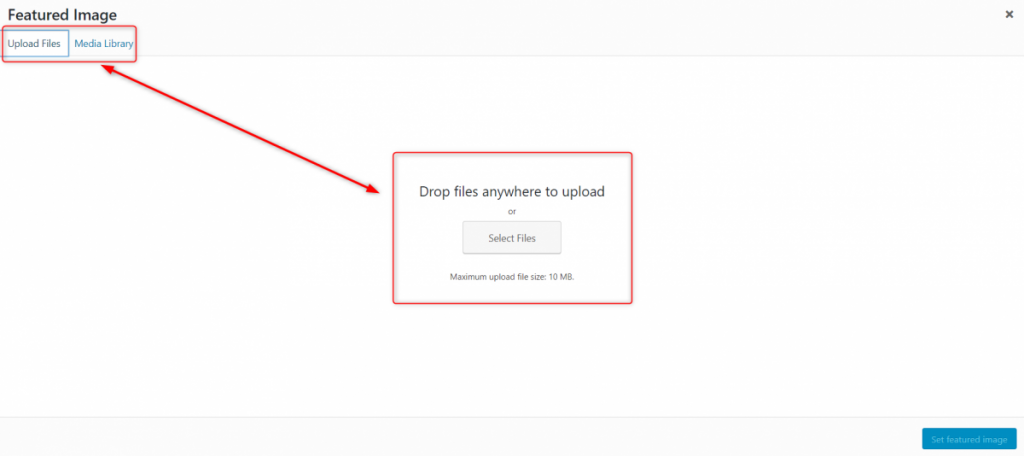
3. Click on the “Set featured image” button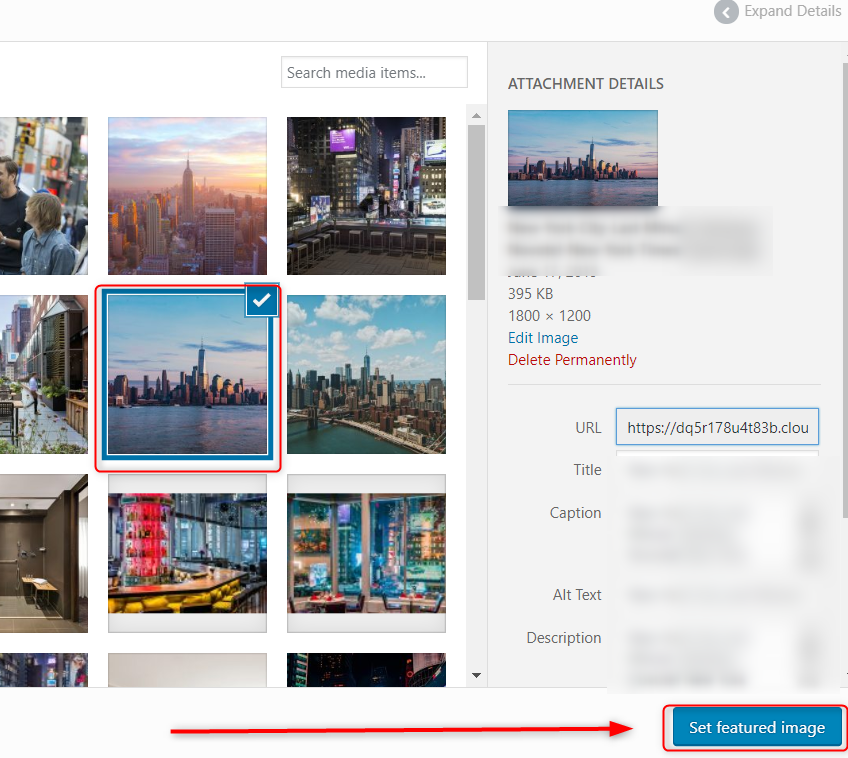
4. Don’t forget to save before leaving the page!