Below, we show you how to set up a Call to Action:
1. Type the label for the Call to Action button.
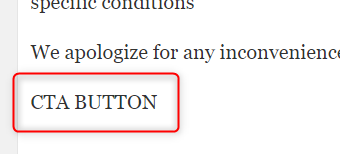
2. Select the text and click the icon to create the hyperlink
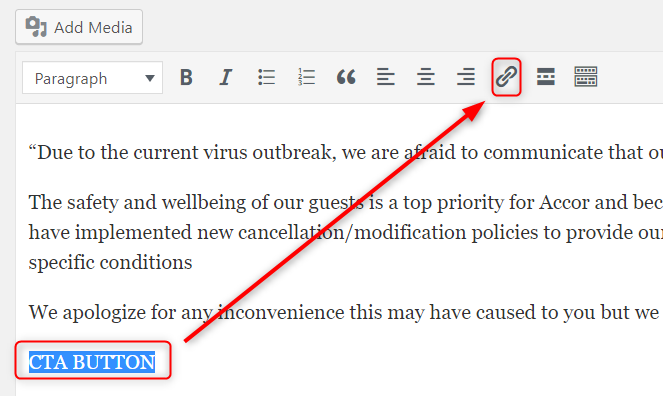
3. Click on the settings icon
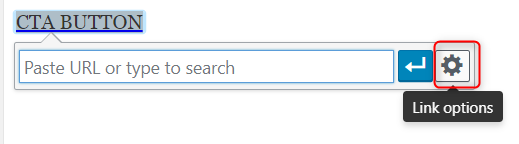
4. You can customize the popup label and the URL; then click “Add Link”
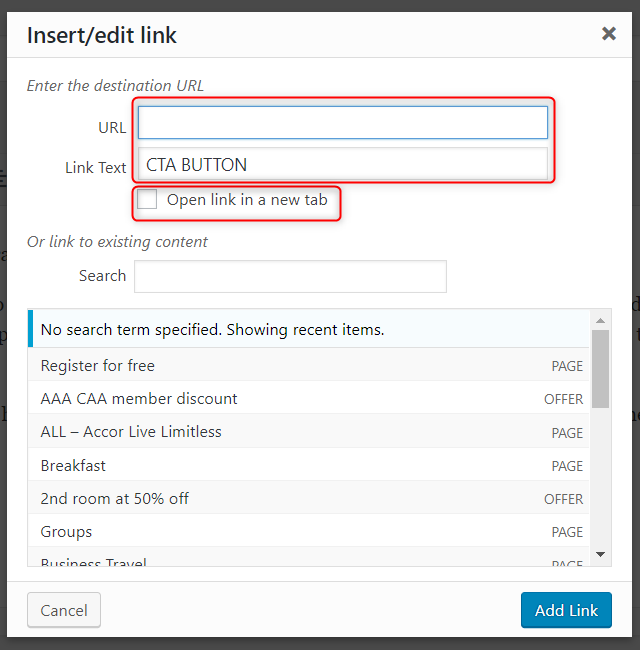
5. Finally, save the page to publish the changes

