A new Wedding category has been added to the CMS.
Now you can categorise offers related to weddings.
Below, we show you how:
1. Select “Offers” and then select the offer where you want to add the category.
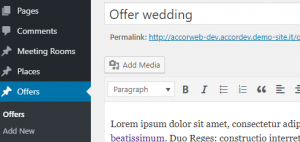
2. Categories are set in the top-right corner of the single offer page.
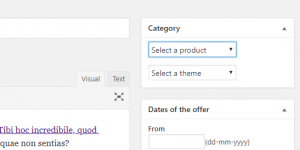
3. Select “Wedding” for the category and theme.
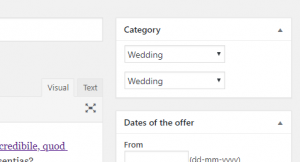
4. Remember to save before leaving the page.

