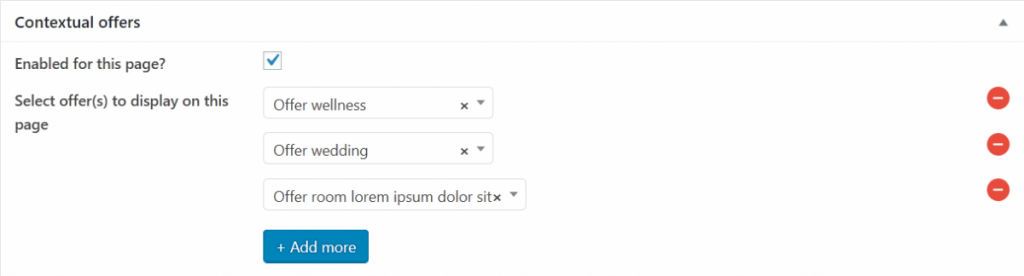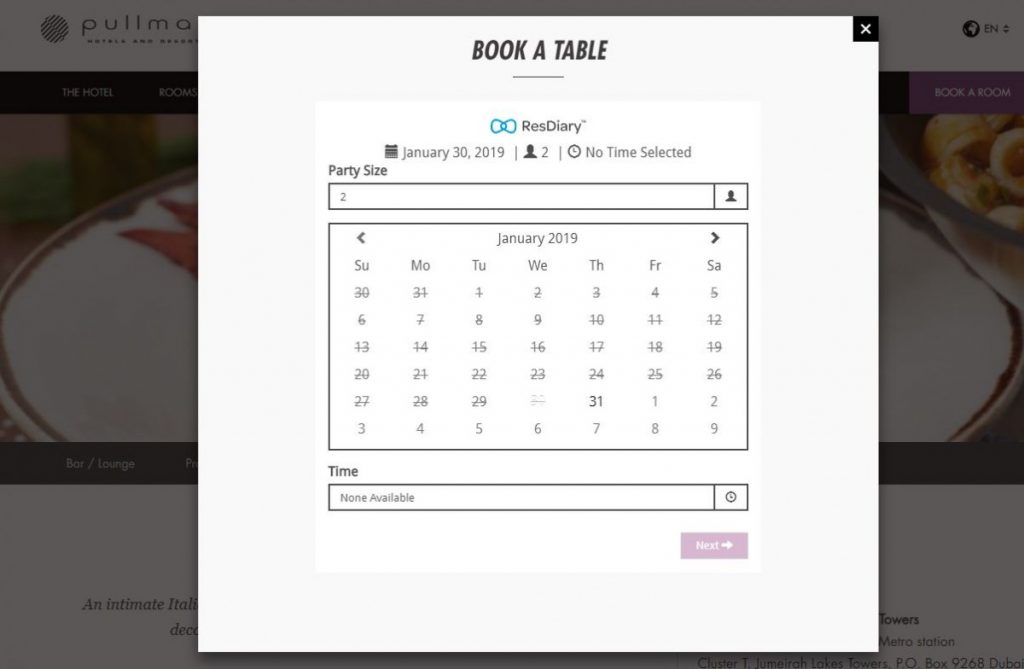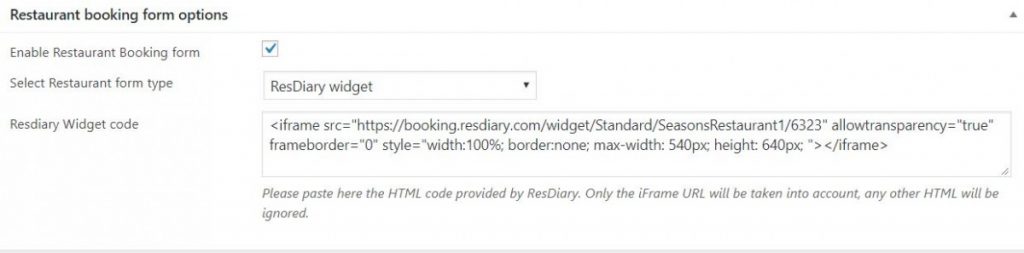This month optimization:
- SEO
Technical search engine optimization on recommendation of Accor SEO agency I Propect - Be able to translate hotelname and address:
We added the ability to translate the hotel name and/or the address in “Hotel Options”. If translation fields are not filled the default version will be used.
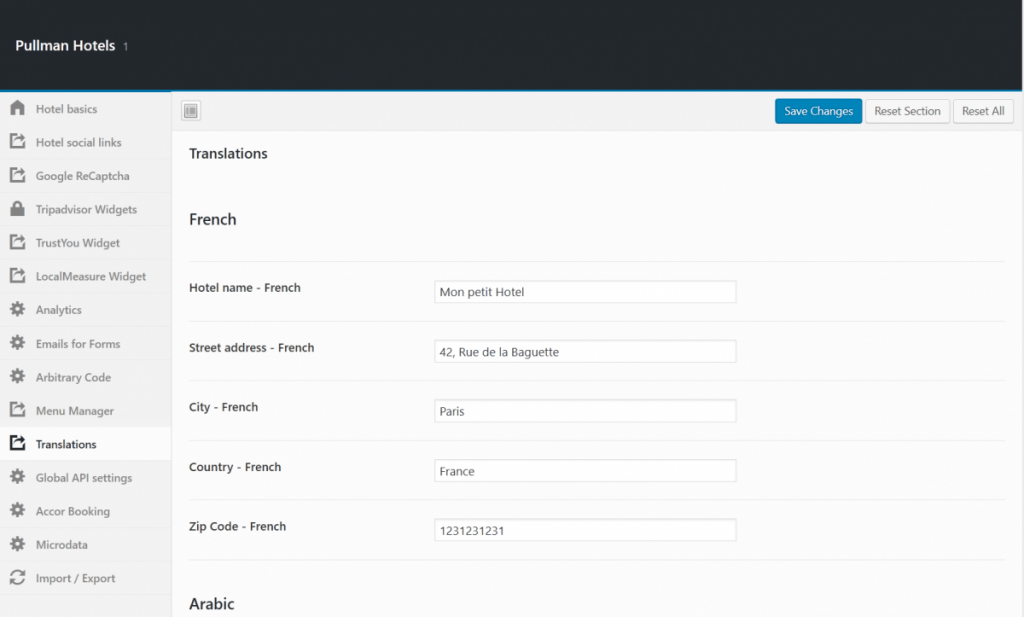
- Add contextual offer to a page
The option is available for these hub pages and specific pages : Bar – Meeting – Restaurant/s- Room – Wedding – Spa.
The new feature allows the user to select a number of arbitrary offers that are relevant to a specific page.
You just need to enable the section and select the offer you want to see on the page